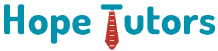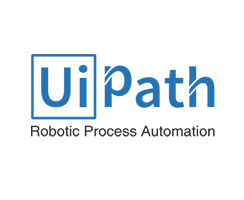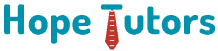Blue Prism Interview Questions and Answers
Question 1What are the different kinds of spy modes in Blue Prism?
- HTML
- Accessibility Mode
- Win-32
- Regional Mode
Question 2Where win-32 spy mode can be used?
Question 3What is Blueprism?
It also helps to handle many exception errors and to run multi-bots. And importantly these multi-bots is very important to reduce the time needed for the operations. So when it comes to the critical phase the assistance of workqueue does wonder.
Question 4What are the main tabs in Blue Prism?
Usually, there are 5 important tabs to be found in the Blue Prism application.
- Home
- Studio
- Control Room
- Dashboard
- Release
- System
Question 5Why Blue Prism dashboard?
The dashboard is one of the tabs arranged in the Blue Prism application. This dashboard provides some essential toolkits options that leads the user to the automation process. This dashboard serves as the connector between the blue prism front-end code with the translation process of the business process according to the user’s likings.
Question 6
What is the purpose of Resource?
The major purpose of Resource application is to show a list of systems that are connected to the Blue Prism’s main server. Thus we can see the availability the live systems that are in the process of automating the particular business process.
As a Blue Prism developer, we can see the Resource application in system tab, session management and through the currently available various resources in the system.
Question 7
What are the sections in the session management?
In the session management environment, usually, there are three active sections.
- Available resources (which shows the live resources being connected and executed)
- Available processes ( list of already published processes)
- Environment
Question 8
What are the stage of exceptional handling?
When we have to process exceptional handling, there are three main phases on the go.
- Resume
- Recover
- Exception
Resuming a standby process is the first thing to do during exceptional handling. And then we begin the process of recovering the saved and the running functionality. And at the end of the rope, we go to the Exception phase and finish off the process of exceptional handling in Blue Prism tool.
Corporate training essential for Software professionals
Corporate training is now an essential part of the employee lifecycle, especially in the software industry. The tech industry is constantly evolving with new software launched in the market every minute. Every new product and service is set to ease and address the pain points of clients across the world. Corporate Training speeds up the process of employees learning these new skills, setting up the organisation to serve their clients better. The software professionals can leverage their expanded knowledge base and enhanced coding and problem solving skills to come up with innovative solutions.
Hope Tutors equips your employees with custom corporate training programs in current trending softwares.Keep your employees up to date on the best industry practices and technology that will hone them into a highly productive and high quality workforce.
..
Related Course