MCSA Training in Chennai
Are you searching for the MCSA Training in Chennai? Are you in confusion in selecting the best MCSA Training institute? Then just stop worrying. We are proud to say that Hope Tutors provides the best MCSA Training in Chennai. We design this course to ensure that we make you master in the MCSA concept. Also, we provide the best online MCSA training in Chennai. Our MCSA Training Course is 100% real-time with assured placement.
A basic introduction about MCSA Training
Microsoft designed this MCSA certificate for all the IT beginners. They design this for validating & testing the knowledge about the product. This certificate is also to check the technical skills of all the IT beginners. This MCSA is an entry level certificate. It is the basically required certificate which you required. If you want to move forward for the next level? Then this MCSA certificate is the mandatory one. If you have this MCSA certificate with you? Then you are eligible as a network admin. You are also eligible as a system admin.
The Best Online MCSA Training
Nowadays we all are very busy with our professional activities. We don’t have enough time. Specially to learn new technologies by going to any training institute. But we have to learn new technologies and keep us up to date. This helps us to sustain in this competitive world. Most of you may feel worried how to learn new technologies. Keeping all your struggles in mind Hope Tutors offers the best online training. This becomes very easy mode to learn just by sitting in your location. Hope Tutors is well-equipped with Trainers and Technology. So, we provide the best online MCSA Training to you. We assure that you master in MCSA with our training.
Why should you choose our MCSA Training Institute for the Best Online MCSA Training in Chennai?
We Hope Tutors Provide the best Online MCSA Training in Chennai. We provide this training at industrial standards. Industrial field experts take the training for you. They prepare all the course materials for you. All our course materials are at expertise level. It means we cover all the latest technologies which all the industries are currently using. You can get the course materials once you get enrolled with us.
Our trainers are currently working in various MNC. They are with 8+ years of experience. Our trainers are always very friendly to approach. All our training sessions are very interactive and interesting. You can clarify all your doubts immediately. Our trainers are always willing to clarify all your doubts. They will clear all your doubts as early as possible.
We also create new whatsapp group for each new batch. This will connect you and your trainers. We inform all your training schedules and other information here. Even you can clarify all your doubts here. This is because while keep on practicing you may face some issues. At that time all this Whatsapp group will be very helpful for you.
Generally, we record all our online sessions. We upload all these videos in our web page. We provide lifetime access to you for viewing these videos. This means you are allowed to view these videos at anytime from anywhere. This will be very helpful to you to refresh all your training sessions.
Along with the training we provide placement assistance. Our well-trained HR provides the support in your resume preparation. We provide access to interview questions. This will be very useful for you in facing many interviews. We conduct many Mock as well as GD sessions. Along with this our team inform you about the placement opportunities. We don’t have any limitations in attending interviews.
What are the prerequisites to take our MCSA Training in Chennai with our MCSA Training Institute?
All our training sessions begins from all required prerequisites. So, you don’t need to get worried about it. But if you know the following then it will be an added advantage for you. They are,
- Desktop infrastructure
- Server infrastructure
- Cloud technology
Who should attend the best online MCSA Training in Chennai with our MCSA Training Institute?
Following candidates can hire this MCSA Training in Chennai with our MCSA training institute. They are,
- Freshers
- Students
- IT expert
- CCNA certified experts
- Hardware & network (A+ or N+) or same knowledge
- Server admin
- Desktop admin
- VMware expert
- Cloud developers
- Team leads
- Mangers
Job Opportunity in the MCSA
Most of the companies are in need of experts & students having good knowledge in MCSA. Especially in many leading IT companies. If you want to start your career especially with high salary? If you are looking for abroad opportunities? Then it is advisable to learn MCSA course with our MCSA training institute.
DEMO and fees structures for MCSA Training in Chennai
We provide Demo classes before you join with our MCSA course. We offer this demo classes at totally free of cost. If you want more demo sessions? Just don’t feel hesitate to ask us. We provide many demo sessions. All our demo sessions are totally free of cost. Once you get satisfied with our demo classes, you can join with us.
We provide this MCSA training at affordable fees. This is because we don’t want to burden you. We know your worries and struggles. So, we specially offer this course at affordable fees only for our valuable candidates.
Certificate we provide for this MCSA Course
- We provide this MCSA Certificate under Hope Tutors name.
If you want to know more about MCSA Training? Then contact us now via call or email or chat. We will schedule free demo classes for you.
Hope Tutors wishes you good luck for your career growth.
Course Curriculum
| Deploying and Managing Windows Server 2012 | |||
| Windows Server 2012 Overview | 00:00:00 | ||
| Overview of Windows Server 2012 Management | 00:00:00 | ||
| Installing Windows Server 2012 | 00:00:00 | ||
| Post-Installation Configuration of Windows Server 2012 | 00:00:00 | ||
| Introduction to Windows PowerShell | 00:00:00 | ||
| Introduction to Active Directory Domain Services | |||
| Overview of AD DS | 00:00:00 | ||
| Overview of Domain Controllers | 00:00:00 | ||
| Installing a Domain Controller | 00:00:00 | ||
| Managing Active Directory Domain Services Objects | |||
| Managing User Accounts | 00:00:00 | ||
| Managing Group Accounts | 00:00:00 | ||
| Managing Computer Accounts | 00:00:00 | ||
| Delegating Administration | 00:00:00 | ||
| Implementing IPv4 | |||
| Overview of TCP/IP | 00:00:00 | ||
| Understanding IPv4 Addressing | 00:00:00 | ||
| Subnetting and Supernetting | 00:00:00 | ||
| Configuring and Troubleshooting IPv4 | 00:00:00 | ||
| Implementing DHCP | |||
| Installing a DHCP Server Role | 00:00:00 | ||
| Configuring DHCP Scopes | 00:00:00 | ||
| Managing a DHCP Database | 00:00:00 | ||
| Securing and Monitoring DHCP | 00:00:00 | ||
| Implementing DNS | |||
| Name Resolution for Windows Client and Servers | 00:00:00 | ||
| Installing and Managing a DNS Server | 00:00:00 | ||
| Managing DNS Zones | 00:00:00 | ||
| Implementing Local Storage | |||
| Overview of Storage | 00:00:00 | ||
| Managing Disks and Volumes | 00:00:00 | ||
| Implementing Storage Spaces | 00:00:00 | ||
| Implementing File and Print Services | |||
| Securing Files and Folders | 00:00:00 | ||
| Protecting Shared Files and Folders Using Shadow Copies | 00:00:00 | ||
| Configuring Network Printing | 00:00:00 | ||
| Implementing Group Policy | |||
| Overview of Group Policy | 00:00:00 | ||
| Group Policy Processing | 00:00:00 | ||
| Implementing a Central Store for Administrative Templates | 00:00:00 | ||
| Securing Windows Servers Using Group Policy Objects | |||
| Windows Security Overview | 00:00:00 | ||
| Configuring Security Settings | 00:00:00 | ||
| Restricting Software | 00:00:00 | ||
| Configuring Windows Firewall with Advanced Security | 00:00:00 | ||
| Implementing Server Virtualization with Hyper-V | |||
| Overview of Virtualization Technologies | 00:00:00 | ||
| Implementing Hyper-V | 00:00:00 | ||
| Managing Virtual Machine Storage | 00:00:00 | ||
| Managing Virtual Networks | 00:00:00 | ||
| Deploying and Maintaining Server Images | |||
| Overview of Windows Deployment Services | 00:00:00 | ||
| Implementing Deployment with Windows Deployment Services | 00:00:00 | ||
| Administering Windows Deployment Services | 00:00:00 | ||
| Configuring and Troubleshooting Domain Name System | |||
| Installing the DNS Server Role | 00:00:00 | ||
| Configuring the DNS Server Role | 00:00:00 | ||
| Configuring DNS Zones | 00:00:00 | ||
| Configuring DNS Zone Transfers | 00:00:00 | ||
| Managing and Troubleshooting DNS | 00:00:00 | ||
| Maintaining Active Directory Domain Services | |||
| Overview of AD DS | 00:00:00 | ||
| Implementing Virtualized Domain Controllers | 00:00:00 | ||
| Implementing RODC | 00:00:00 | ||
| Administering AD DS | 00:00:00 | ||
| Managing the AD DS Database | 00:00:00 | ||
| Managing User and Service Accounts | |||
| Automating User Account Management | 00:00:00 | ||
| Configuring Password-Policy and User-Account Lockout Settings | 00:00:00 | ||
| Configuring Managed Service Accounts | 00:00:00 | ||
| Implementing a Group Policy Infrastructure | |||
| Kick start Group Policy | 00:00:00 | ||
| Achieve and Administrate Group Policy Objects (GPOs) | 00:00:00 | ||
| Group Policy Scope and Processing | 00:00:00 | ||
| Fix the Application of GPOs | 00:00:00 | ||
| Managing User Desktops with Group Policy | |||
| Implementing Administrative Templates | 00:00:00 | ||
| Configuring Folder Redirection and Scripts | 00:00:00 | ||
| Configuring Group Policy Preferences | 00:00:00 | ||
| Managing Software with Group Policy | 00:00:00 | ||
| Installing, Configuring, and Troubleshooting the Network Policy Server Role | |||
| Installing and Configuring a NPS | 00:00:00 | ||
| Configuring Remote Authentication Dial-In User Service (RADIUS) Clients and Servers | 00:00:00 | ||
| NPS Authentication Methods | 00:00:00 | ||
| Monitoring and Troubleshooting a NPS | 00:00:00 | ||
| Implementing Network Access Protection | |||
| Overview of Network Access Protection | 00:00:00 | ||
| Overview of NAP Enforcement Processes | 00:00:00 | ||
| Configuring NAP | 00:00:00 | ||
| Monitoring and Troubleshooting NAP | 00:00:00 | ||
| Optimizing File Services | |||
| Overview of FSRM | 00:00:00 | ||
| Using FSRM to Manage Quotas, File Screens, and Storage Reports | 00:00:00 | ||
| Implementing Classification and File Management Tasks | 00:00:00 | ||
| Overview of Distributed File System (DFS) | 00:00:00 | ||
| Configuring DFS Namespaces | 00:00:00 | ||
| Configuring and Troubleshooting Distributed File System Replication (DFS-R) | 00:00:00 | ||
| Implementing Update Management | |||
| Overview of WSUS | 00:00:00 | ||
| Deploying Updates with WSUS | 00:00:00 | ||
| Monitoring Windows Server 2012 | |||
| Monitoring Tools | 00:00:00 | ||
| Using Performance Monitor | 00:00:00 | ||
| Monitoring Event Logs | 00:00:00 | ||
| Implementing Distributed Active Directory Domain Services Deployments | |||
| Overview of Distributed AD DS Deployments | 00:00:00 | ||
| Overview of Distributed AD DS Deployments | 00:00:00 | ||
| Configuring AD DS Trusts | 00:00:00 | ||
| Implementing Active Directory Domain Services Sites and Replication | |||
| Overview of AD DS Replication | 00:00:00 | ||
| Configuring AD DS Sites | 00:00:00 | ||
| Configuring and Monitoring AD DS Replication | 00:00:00 | ||
| Implementing Network Load Balancing | |||
| Overview of NLB | 00:00:00 | ||
| Configuring an NLB Cluster | 00:00:00 | ||
| Planning an NLB Implementation | 00:00:00 | ||
| Implementing Failover Clustering | |||
| Overview of Failover Clustering | 00:00:00 | ||
| Implementing a Failover Cluster | 00:00:00 | ||
| Configuring Highly Available Applications and Services on a Failover Cluster | 00:00:00 | ||
| Maintaining a Failover Cluster | 00:00:00 | ||
| Implementing a Multi-Site Failover Cluster | 00:00:00 | ||
| Implementing Failover Clustering with Hyper-V | |||
| Overview of Integrating Hyper-V with Failover Clustering | 00:00:00 | ||
| Implementing Hyper-V Virtual Machines on Failover Clusters | 00:00:00 | ||
| Implementing Hyper-V Virtual Machine Movement | 00:00:00 | ||
| Implementing Disaster Recovery | |||
| Overview of Disaster Recovery | 00:00:00 | ||
| Implementing Windows Server Backup | 00:00:00 | ||
| Implementing Server and Data Recovery | 00:00:00 | ||
Features
We provide the video recordings of our classroom sessions and you can rewind and go back for your immediate and future references.
Flexible Timings
The training sessions are customized to the preferences of the students and the session timing is designed to be flexible.
Practical Case Studies
We provide real-time case studies. The materials are purposefully hand-picked to serve the needs of the students.
Communal Forum
We have created a WhatsApp community forum, where you can converse and develop your skills.
Lifetime Access
You will have lifetime and unending access to wealth of our course resources.
Placement Support
We offer you job placement guidance by providing rich interview questions materials and job recruitment
FAQ
- Experienced MNC employees who has at least 8+ years of experience
- 3 Real-time Examples will be given to students
- 100 % Job assistance including resume preparation, mock up interviews
- No limit in attending interviews\n
- 100% real time project training
- Individual attention to students with flexible schedules
- Instalment options for fee payment
- Dedicated HR Person will be allocated for Placement Assistance.
- We tied up with more than 300+ companies and 50+ consultancy.
- More no of interviews will be scheduled after training program.
- Continuous job Assistance will be given even after the training program.
Kindly call or WhatsApp to +917871012233.
It will be vary from 30 to 50 hours.Depends on the candidate Years of experience.
We have successfully completed 4+ years. We placed more than 1000+ students
Yes First session is free of cost.You shall get the batch timings, duration of the course.
You Shall pay in two installments.EMI Option is also available
100% real time training.MNC Professionals will take the training classes
Yes each and every session will be recorded.You shall access the recorded sessions for lifetime.
Yes we are Pearson Vue Authorized Test Center.You shall write the international Certification in velachery branch.
Yes, we provide both weekdays and weekend sessions. You can attend the classes according to your convenience.
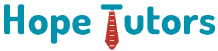
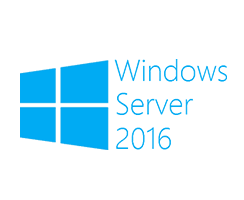



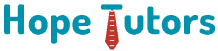
mcsa training
Hi! Myself Devi. I took the training in Hope tutors where I improved my technical knowledge. It helped me to increase my confidence and I got Job in an IT company.
Best Training in Velachery
Instructor teaches us in friendly manner, and good environment to learn pratically also.And now i have gained more confident to get placement in MNC companies.my trainer had 7 years of experience in the same field. training was Excellent…
Good mcsa training
I have undergone MCSA training in Hope tutors and i learned all concepts real time with project experiences my trainer Balaji sir is good…Best software testing training in Velachery
about mcsa training
It was a very good experience to be a part of Hope tutors Training Institute. Now I can say that I am well versed with MCSA. The faculty members are well behaved & good in teaching. So finally, I learned a lot about the above mentioned technologies. Thank You.
awesome training
Myself Mathu, I am fresher. I was looking for learning MCSA… Everything is good. I can say I gained Knowledge, from this institute. I refer my friends in here to learn something from Hope tutors Training Institute.