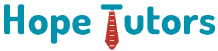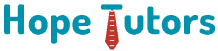Tableau Interview Questions and Answers Part-1
Question 1
In a simulated scenario, we have numerous stakeholders for a dashboard. You have to interact with these stakeholders. How would you go about it?
In a simulated scenario, we have numerous stakeholders for a dashboard. You have to interact with these stakeholders. How would you go about it?
In a scenario where one dashboard has numerous customers at varying levels, (for eg, field staff, deputy regional manager, CEO etc.) the best option is to meet and obtain requirements from them independently. Every individual will have different business requisites and questions that need answering.
Every designation will have unique KPI’s (Key Performance Indicators) to analyze, definitive business questions to answer, different data-sets to inspect and display different details. We cannot expect one size to fit each and every individual. The acceptable method is to adapt dashboards according to client demands and requirements.
Question 2
Imagine a scenario with multiple stakeholders. Would you build numerous variations of the same visualization for them? How does your thought process work in this case?
We should tailor the dashboard accordingly to achieve the specific needs and requirements of each customer. It is necessary to understand their needs first, in order to create a solution applicable to their demands.
Question 3
How would you implement reports access for both external and internal customers?
Question 4
You have to design architecture which is robust, scalable and secure. How would you go about it?
- Types of users (internal and external)
- The actual number of users interacting with the dashboard
- Server model (perpetual or term)
- Licensing model (user-based or core-based)
Question 5
How do you communicate and build a rapport with stakeholders?
Question 6
How do we agree upon and handle the expectations of the customers?
- We have to be transparent with our dealings and honesty as a standard should be maintained.
- We have to set goals and mention how close we are to these goals when we converse with our clients every single time.
- Always make sure to promise less and deliver more. This will surprise the client and goodwill of the enterprise will increase.
- We have to constantly communicate with our clients.
- We have to constantly deliver status reports to our clients.
- We have to know our limits first before committing to a client.
- If there is any change in the project delivery date, the client must be intimated beforehand.
Question 7
How would you capture requirements?
- We can use a business specifications document to capture requirements.
- We can use technical specifications document ( high level and low level) to capture requirements.
- We can use wireframe to capture requirements.
- We can use storyboard to capture requirements.
- We can capture requirements as User Stories.
Question 8
How do we capture business questions?
We can capture business questions as user stories. The answer to each and every business question will form a story, which acts as the basic framework for designing and building the dashboard.
Question 9
What should be done in the case of a delay or an issue that affects the final delivery of the project?
Question 10
How would you assure that the customer is satisfied with your choices, be it technicalities of a project or the advantages of choosing a specific design choice?
Question 11
How would you dispatch delivery across the entire business enterprise?
Question 12
How do we make certain the branding is uniform throughout the delivery?
Question 13
How important is the documentation process in the project?
Proper documentation will aid and assist other or new team members to analyze the report and make alterations if required.
This document can be used for auditing and change control purposes.
This document serves as the tool of reference when impact analysis of a current change (adding, removing or altering a new field etc) is raised.
It is always prudent to utilize tools that document the entire process. This optimizes resource time and helps to capture all the details more efficiently. Rapiddox is an example of such a tool.
Question 14
How do you plan on communicating with stakeholders during the design and building phase of the dashboards?
Question 15
State the differences between storytelling data and showing data.
Showing data encompasses the presentation of data. Users may explore and seek solutions and answers from the self-serve analytics dashboard which presents this data. Showing data does not necessarily prompt an action on part of the stakeholder. It helps stakeholders analyze and explore different data sets.
Question 16
What different tasks can server administration be used for?
- Installation of new server instances.
- Creating and modifying schedules.
- Addition of new users.
- Active Directory configuration.
- Maintaining existing and new users.
- SSO (single sign-on).
- Licensing.
Question 17
Have you ever compromised on quality to deliver unique client requirements?
Question 18
What would you do in the case of an out of the ordinary report request? How would you prioritize your actions?
Question 19
What are some of the third party tools we can use in the Tableau/Data visualization project?
- Tabmigarte – It helps us to migrate data between numerous environments.
- Tabjolt – We can test load using Tabjolt.
- Rapidox – We can use this tool to document workbooks.
- Powertools – We can use this tool to optimize Performance tuning by adopting the aptest practices.
- Tabmon – We monitor performance using Tabmon.