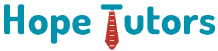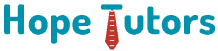Angular is an open source JavaScript framework. Angular is generally used to develop a web apps which is single page. These apps are widely suitable for the web / mobiles / desktop. Angular also supports the TypeScript similar to JavaScript.
Angular is combined with the following. This is to solve the challenges involved in developments. They are,
• Dependency injection.
• Integrated the best practices.
• End-end tooling.
• Declarative templates.
It empowers the developers for building the apps on web / mobiles / desktop.
Angular 8 is the latest stable version. Here we are going to see how to install it on windows 10 OS.
Installing Angular 8:
For installing Angular 8 in the windows 10 OS, we should follow the given steps. They are,
1st step:
Installing the Nodejs:
Now we will see how we are installing the angular CLI. This is possible with NPM. In our system first we want to install the Nodejs. Generally. NPM will install along with the Nodejs.
Now the latest Nodejs is downloaded, and we can install it from the official web page. The latest version is 12.8.0.
2nd Step:
Installing the Angular CLI:
It helps us for creating the projects, generating the apps as well as library codes. Also, performing many development tasks as test, bundle, as well as deployment.
We can easily install it with the help of NPM. Now we should open the command prompt or Powershell. Next step is to install angular CLI using npm install -g @angular/cli.
3rd Step:
To create new Angular app:
Now we have installed the Angular CLI in our system. Next, we want to set up new workspace for the project of the Angular in the system. We can create new apps. This is possible using ng new awesome-project.
4th Step:
To run our apps:
We need to run the app which we created using the ng serve. To launch the server, watch the files & rebuild apps where changes are made, we should use the following. They are,
cd awesome-project
ng serve –open
Open comment will open our browser automatically.
Conclusion:
I hope now you came to understand about how to install the Angular 8 on the windows. All the above sessions give you more interest in working with the Angular 8. Learning Angular 8 will boost your carrier. For learning Angular please enrolled with hope tutors. I hope this article values your time.